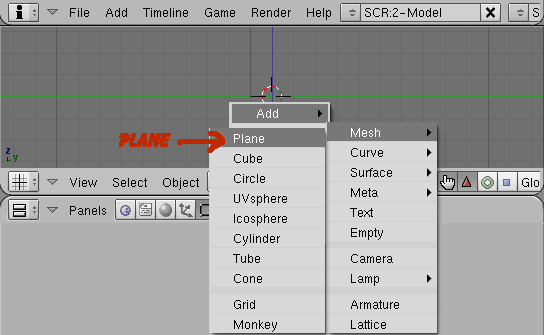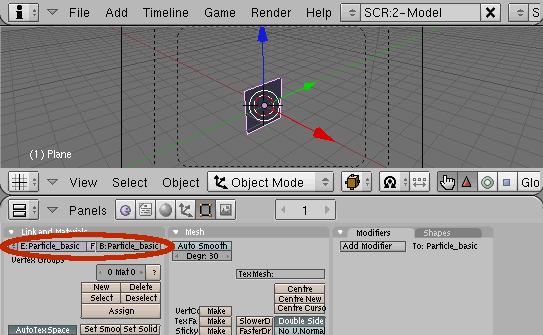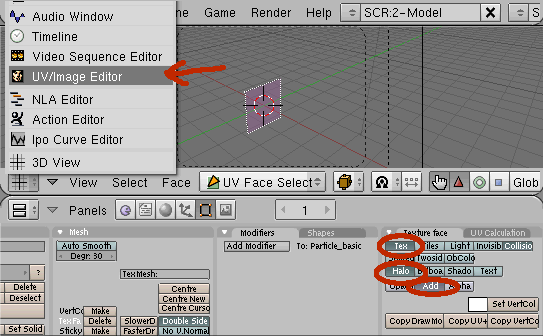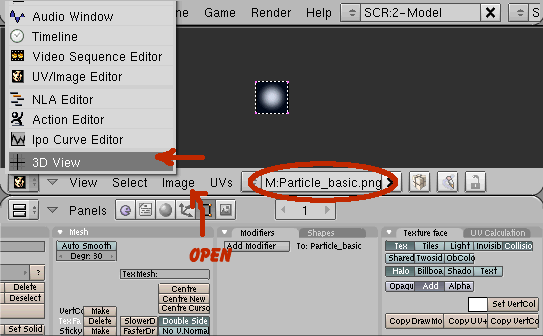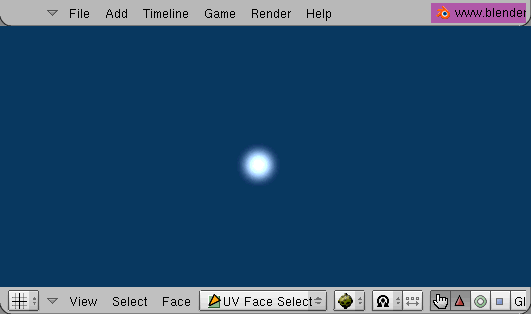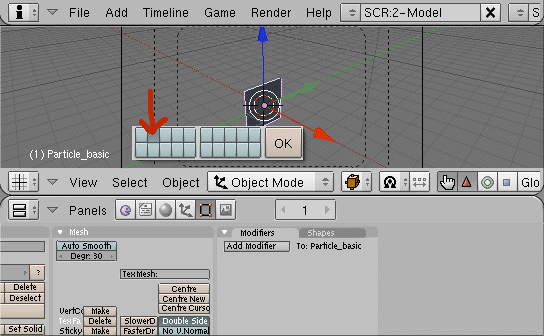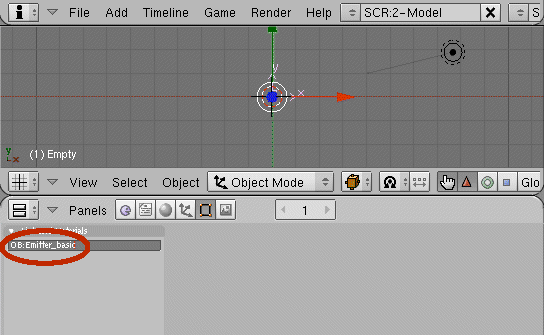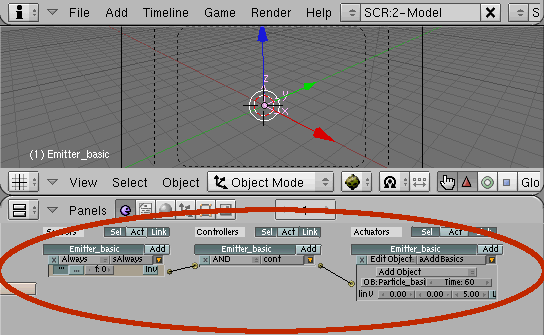Particles Basic
General
User level: Beginner
Blender version: 2.37, 2.41a and 2.43
Results: a basic Particle system usable in the GameEngine
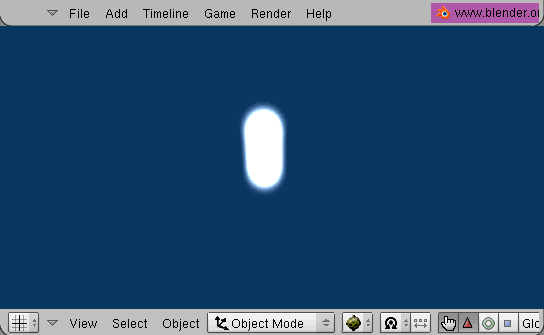
Particles in the Blender Gameengine are not the same as particles in the Blender Editor. Gameengine Particles are objects of any type added at runtime. Usually this are small faces with a texture that forms the shape of one or more particles. Particles can be combined to produce some eyecandy effects such as flames, smoke or fireworks. This tutorial describes how to set up a simple particle system. Advanced tutorials will describe how to get some nice effects.
Since Blender 2.42a it is required that added objects are dynamic actors to take care of the initial movement by the edit object actuator. Where dynamic actors are not applicable the particle should get appropriate logic bricks to perform the required movement. This tutorial deals with non-dynamic particles.
Preparation
- Create the texture with any paint program. Name it Particle_basic.png. It does not need an alpha channel. You can take it from here:

- Create a new scene in Blender.
- Remove the default cube <x>.
The basic Particle
- Select left view <ctrl>+<num 3>.
- Add a plane <space> (add->mesh->plane).
- Leave edit mode <tab>.
- Apply size and rotation <ctrl>+<a> to make the face point along -X (required for halo mode, see remarks). Reset any rotation <alt>+<r>.
- Select camera view <num 0>.
- Alter the mesh name and the object name to Particle_basic to identify the particles later.
- Enter UV face select mode <f>. The one face of the basic particle should be selected already. If not select the face <a>.
- Switch on Text, Halo and Add under Texture face. Collision can be switched off.
- Switch to the UV/Image Editor
- Open the texture file Particle_basic.png (Image->open...).
- Return to the 3D View.
- Leave UV face select mode <f>.
- Switch to texture mode.
- Go to the logic buttons <F4>.
- Add and connect following Logic bricks to the Particle_basic (necessary since 2.42a):
- an always sensor,
- an AND controller and
- an motion actuator with the parameters dloc: 0.00, 0.00, 0.50, L disabled
- Now it is time to test the particle in game mode. Press <ctrl><down> to make a full size window. Make sure you are in camera view. Press <p> to start the Gameengine. You should see following:
- Leave the Gameengine with <Esc>.
- If you couldn't see the white dot, check the alignment of the face <alt>+<r>.
- Press <ctrl><down> to return from full size window.
- Move the particle to another layer <m>. This is required for the basic emitter.
- The basic particle is ready.
The basic Emitter
- Go to the first layer <1>. The particle should not be on a visible layer when running the gameengine.
- Select the top view <num 7>.
- Add an Empty <space> (add->empty)
- Name it Emitter_basic (optional).
- Add and connect following logic bricks to the Emitter_basic:
- an always sensor,
- an AND controller and
- an edit Object actuator with the parameters [add Object], OB:“Particle_basic“, time 60 sec., linV [0][0][5.0].
- Attention: LinV does not work in Blender 2.42a and above as long the particles are not dynamic actors. Dynamic actor particles can cause unexpected behaviour and performance issues.
- Select camera view <num 0>.
- Press <ctrl><down> to make a full size window.
- Test the Emitter in game mode.
- Press <p> to start the Gameengine.
- The basic Emitter is ready.
Remarks
- The particle object (Particle_basic) in halo mode will be rotated to the camera around the local axis (rotation in edit mode). The camera will see the particle object as it would see it when looking along the X-axis. Rotations performed in object mode will not apply. For easier editing the particle object can be rotated to the camera in object mode without effecting the halo faces.
- The particle will not be added by the Gameengine if the layer with the original particle is visible. The original particle will be shown instead.
- Halo faces require a perspective view (e.g. cameraview). In othogonal view the halo faces are not correctly aligned to the screen.