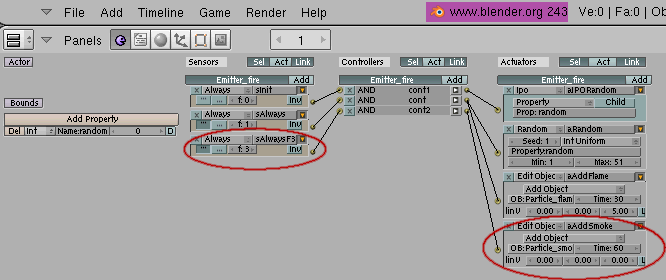Particle Smoke
General
Requirement: This tutorial is based on the Particles Fire tutorial. Alternative Particles Flame can be used.
User level: Normal
Blender version: 2.43
Results: Smoke and Fire
The flame particle will be copied and modified to simulate smoke via an alpha texture.
Preparation
- Follow the Particles Fire or Particles Flame tutorial.
- Create the texture with any paint program. Name it Particle_alpha.tga. It requires an alpha channel. You can use following channels to compose the texture:
- As black smoke is difficult to see on black background go to shading<F5> -> world buttons and change the background color to a medium color (not white).
The Particle
- In layer two make a copy of Particle_fire name it Particle_smoke
- Move Particle_smoke to layer three <m> or move it away from Particle_fire <g>
- Display the IPO curve Editor and make the IPO curve single user copy. This ensures we have separate IPO curves for smoke and fire.
- The logic can remain as it is already.
- Rename the IPO curve to Particle_smoke.
- Remove the IPO curves ColR, ColG, ColB.
- Change the IPO curves ScaleY, ScaleZ and add ColA as shown below:
- Use this guide to set the control points:
| Channel | 1 | 2 |
| ScaleY | (0.0,0.6) | (30.0,2.0) |
| ScaleZ | (0.0,0.6) | (30.0,2.0) |
| ColA | (0.0,0.0) | (30.0,0.0) |
- Go into the UV Face select mode <f>.
- Enable the Alpha button which disables Add.
- Open the UV/Image Editor.
- Open the image Particle_alpha.tga from the preparation
The Emitter
- Now it is time to add the smoke to the fire. Go to layer one and select the Emitter_fire
- Display the logic buttons <F4>.
- Add another always sensor. As we do not need so much smoke the sensor should fire with a frequency of 3.
- Connect this sensor to a new AND controller.
- Connect this controller with a new Edit Object actuator with Add Object "Particle_smoke", Time 60. The smoke will stay twice as long as the flames.
- Now it is tme to enjoy the result.
Remarks
- The density of the smoke can be controlled with the ColA IPO curve or with the frequency of the triggering always sensor.
- The shape of the smoke can be controlled with the ScaleY and ScaleZ IPO curves.
- The lenght/speed direction of the smoke is conrolled by the Particle_smoke motion actuator
- Think about environment - Reduce polution!